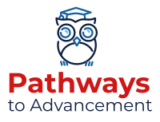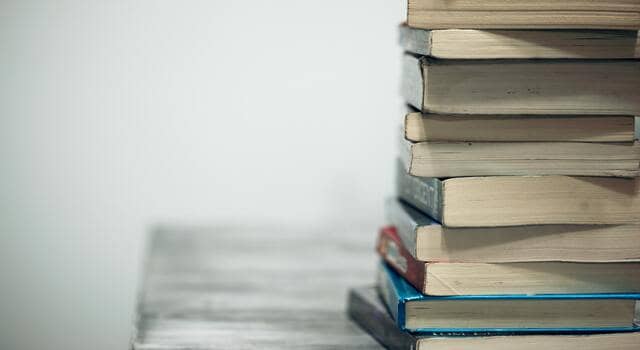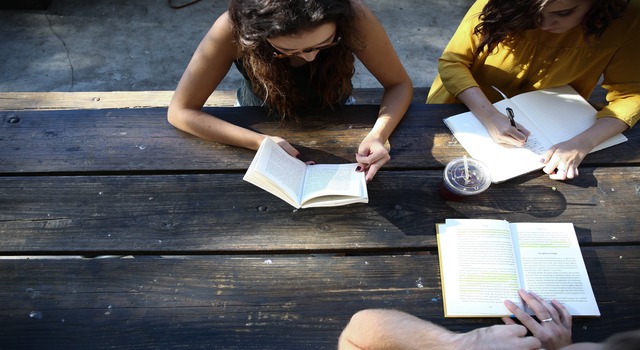- Grammarly is an AI-powered writing software that helps students improve their writing in college.
- Students can use Grammarly on research papers, emails, and written homework assignments and tests.
- Grammarly can also help professors with the app’s built-in plagiarism checker.
Writing is a skill that is important for college students to learn. It can be applied in many different ways, from writing essays and term papers, to taking notes. Writing skills are also important for most careers, especially marketing careers and many careers in business. Even if you’re in sales or in accounting, you’ll still need to be able to write emails, professional letters and even prepare presentations. Therefore, having the ability to write, and write well, can serve you in any field throughout your career.
The Role Writing Plays in College
We all know that writing plays a large role in college. Between research papers, written exams, homework assignments, and online discussions, if you’re taking online classes you will most likely be writing more than anything else in college – expect, of course, studying. And while we learn how to write and use good grammar during our earlier school years, we don’t usually focus on our grammar in college and beyond. This is mainly because it’s more important for us to get our ideas and knowledge out of our heads and onto the paper or computer screen. If we’re constantly focusing on correct punctuation and grammatically correct sentences as we’re writing, we can lose time, or worse, we can lose our ideas.
The Importance of Communicating Well in Writing in Your Academic Work and Career
As college students and beyond, it’s important to use correct grammar and vocabulary, as well as to avoid slang words and text-speak in your writing. The importance of writing well cannot be overstated. The way you write can make or break your career or even your reputation. Unfortunately, people do make judgements about others based on their writing. Whether you’re posting something on social media, sending an email to a professor, or communicating with a peer about a project you’re working on together, you will be judged on what you’re putting out there. That’s the harsh reality. It might not matter how great your ideas are or how compelling your story is, if you make spelling errors, don’t use appropriate punctuation or don’t use the right verbs – people will judge you.
What Is Grammarly?
One way to ensure you improve your writing is to use a writing software that guides you and provides suggestions in real time. The best writing software for this is Grammarly. Grammarly is an AI-powered writing assistant and app that alerts you of grammar mistakes in your written text. It’s available as a web browser extension, a desktop app and a mobile app. It checks for grammar and spelling mistakes in real time, and also has an option to check for plagiarism. The app can also be used by teachers to grade assignments. Grammarly offers paid subscriptions for higher education institutions that allows colleges to integrate the app with their LMS and provides a built-in plagiarism checker.
Among the features that Grammarly offers, four stand out as particularly useful for college students. First, Grammarly conducts comprehensive grammar and spelling checks, catching errors that might be missed during manual proofreading. Second, it suggests punctuation and style improvements, ensuring that your writing adheres to academic standards. Third, Grammarly’s plagiarism detection feature scans your text against billions of web pages, flagging any potential instances of unoriginal content. Finally, the tool’s vocabulary enhancement feature suggests more sophisticated word choices to elevate your writing.
Grammarly isn’t only a tool for correcting your work, emails, etc. It’s also a great way for you to learn. If you’re making the same mistakes over and over, you’ll learn how to avoid them next time. Grammarly doesn’t just provide suggestions to improve your writing, it also explains the “why’s” behind them to deepen your understanding.
Is Grammarly Allowed in College?
Before we can even get into all of Grammarly’s great features, we should probably address whether or not Grammarly is allowed in college. Grammarly is typically allowed to be used in colleges as a writing assistance tool. You can use Grammarly in various ways to improve your writing:
- Grammar and Spelling Checks: Grammarly can help you identify and correct grammar and spelling mistakes in your writing.
- Punctuation Checks: It can also help you improve punctuation usage in your writing.
- Writing Style Suggestions: Grammarly provides suggestions to improve the clarity, conciseness, and effectiveness of your writing style.
- Plagiarism Detection: Grammarly can check your writing for plagiarism, helping you ensure that your work is original.
- Vocabulary Enhancement: Grammarly can suggest synonyms to help you vary your vocabulary and improve your writing’s readability.
- Browser Extension: You can install the Grammarly browser extension to check your writing on various online platforms, such as emails, social media posts, and online forms.
Remember to always follow your college’s guidelines and policies regarding the use of writing assistance tools.
How Does Grammarly Help Students Communicate Better?
Grammarly helps students write better and avoid embarrassing mistakes. The Grammarly app for college students is a great tool for all the academic writing that needs to be done, from essays to research papers. Students can use it on their phones, laptops, or tablets and it saves all of their work automatically, so they don’t have to worry about losing everything if they lose their device.
Grammarly has a variety of features that help college students write better. It can check for plagiarism, provide contextual spelling suggestions and it has a dictionary that provides synonyms to choose from. It also offers word choice recommendations, as well as an advanced vocabulary enhancement tool that helps people expand their vocabulary so they can express themselves in more sophisticated ways.
Benefits of Using Grammarly for College Students
There are several benefits of using Grammarly for college students, ranging from improving writing skills to boosting confidence in written assignments. First, Grammarly aids in the development of writing skills by identifying common grammar mistakes, enhancing vocabulary, and providing clear explanations for suggested changes. As students learn from these suggestions, they can avoid making the same errors in the future.
Second, Grammarly saves time during the editing process by catching errors quickly and streamlining the proofreading process. This allows students to focus on refining their ideas and arguments rather than getting bogged down in the minutiae of grammar and punctuation.
Third, Grammarly helps ensure academic integrity by offering plagiarism detection and assisting in correctly paraphrasing and citing sources. This feature not only protects students from unintentional plagiarism but also demonstrates a commitment to responsible scholarship.
Finally, using Grammarly can boost students’ confidence in their written assignments. By reducing the stress related to writing and providing a tool for continuous improvement, students can feel more secure in their work and ultimately improve their overall grades.
Is Grammarly Free for College Students?
While Grammarly does offer a free version of their app to anyone, the premium features that really help to elevate your written communication are not free. The Grammarly free subscription can help to improve your punctuation, grammar and spelling. All features beyond that require a paid subscription.

Why Every College Should Offer Grammarly To Their Students?
Every college has a writing center to help students with their writing. College writing centers are a great resource for students who are struggling with their writing. These centers offer help to those who need it and can provide one-on-one tutoring sessions, workshops, and other resources. While this is a great service to provide all students, especially for brick and mortar colleges and universities, there might not always be someone available when a student needs the help. Students don’t have to rely on the availability of resource center employees. That’s why it’s essential for colleges to add a writing software as a complementary resource to their physical writing center resources.
Additionally, this service is a no-brainer for students who are taking online classes, for those who are fully enrolled in online degree programs and for online colleges. For colleges and universities who care about their students and want them to succeed in both school and life, they should be offering Grammarly now and for these very reasons:
- Helps offset the cost for students
- Gives students the confidence in their writing
- Grammarly addresses every aspect of the writing process for students, leading to competent and clear communicators
- Makes it easier for professors to read through papers, as well as focus on the subject matter
- Serves as a complementary tool for writing centers and career centers
- You invest in your students long-term
- Colleges can integrate Grammarly with their learning management systems.
- The app offers over 400 grammar checking points
Grammarly Features – What Exactly Does Grammarly Help You With?
Grammarly helps you with more than just spelling and punctuation, it helps you clearly communicate your thoughts and ideas and it helps make your text easier to read. Here’s what Grammarly helps you with the following:
Fee and Paid Features
- Spelling
- Grammar
- Punctuation
- Automatically rewrites hard to read sentences
- Built-In Plagiarism Checker (great for professors too!)
- Proper Citation
- Eliminates word qualifiers and the additional fluff that’s not needed
- Creates more fluent sentences
- Improves your vocabulary and helps reader engagement by providing word suggestions
- Inclusive language suggestions
- Helps eliminate redundancy in your writing
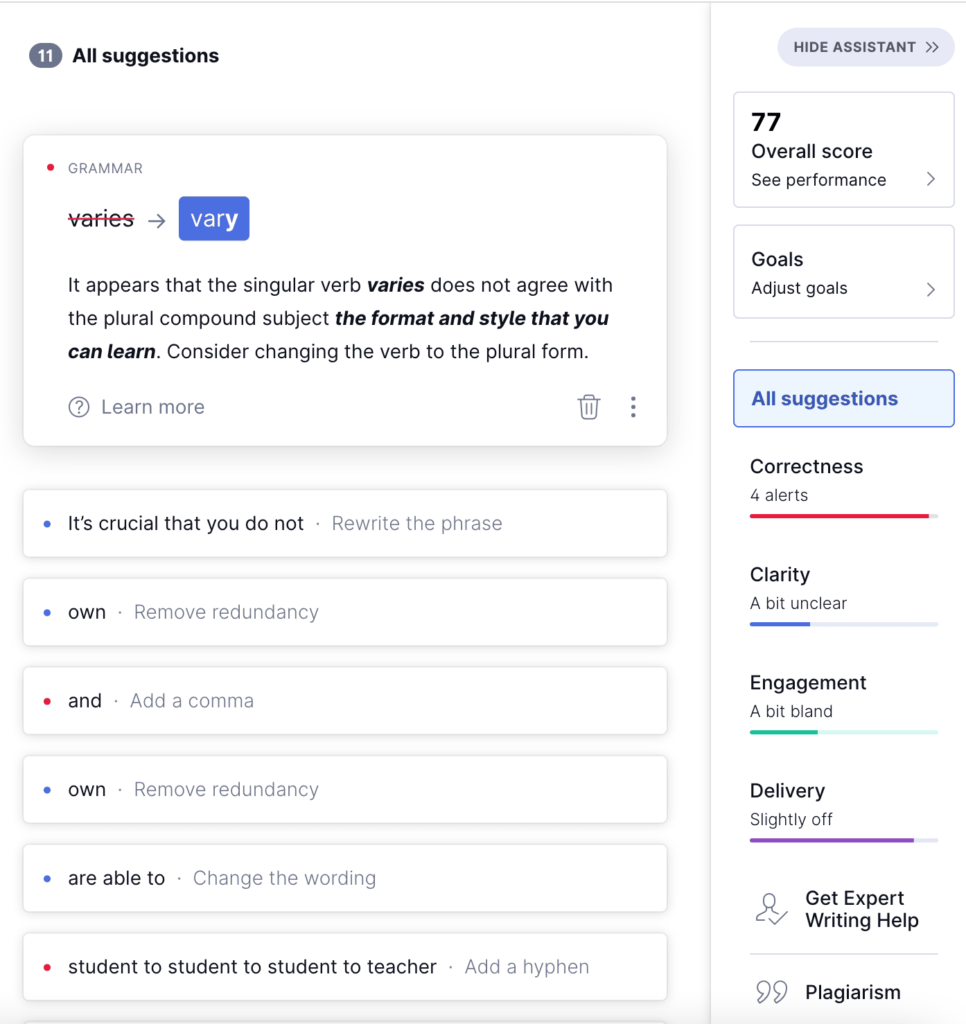
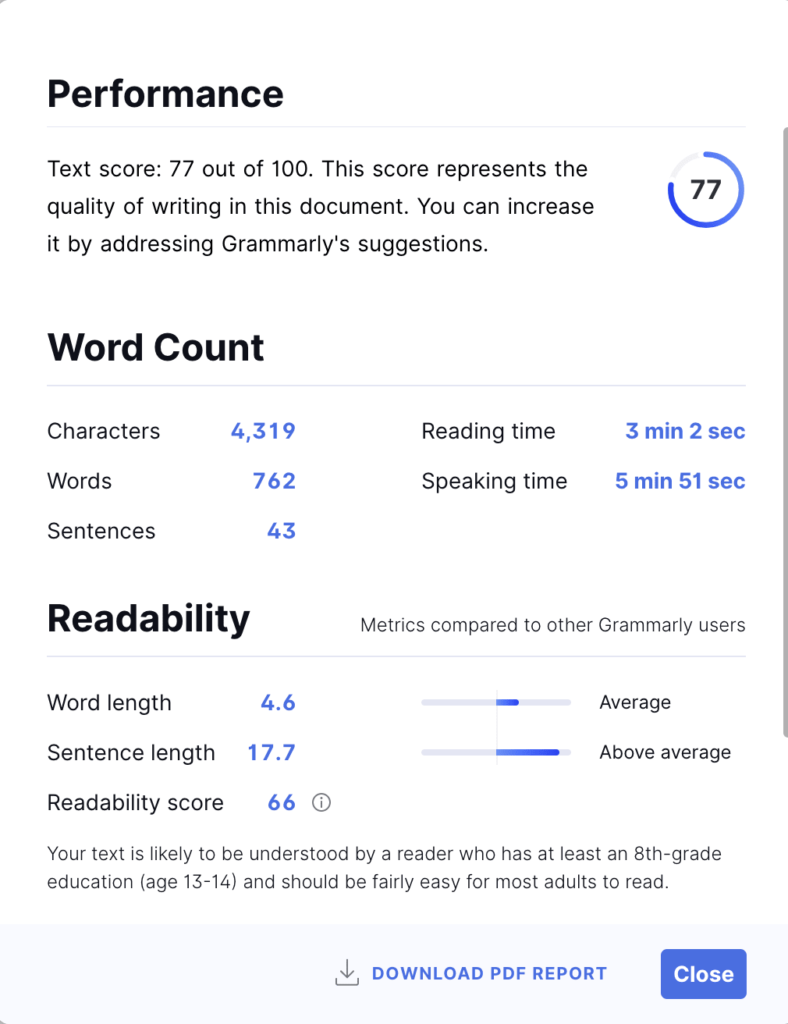
Grammarly Goal Setting
This feature allows you to set goals for your writing. For Grammarly free accounts, you can set goals based on who your audience is, the formality, and the intent behind your writing. If you’re using a Grammarly premium account, you can set an additional goal based on the context or circumstances of your writing. For example, if you’re writing for a college assignment or writing an email, you can set that goal prior to writing and Grammarly will provide suggestions as such.
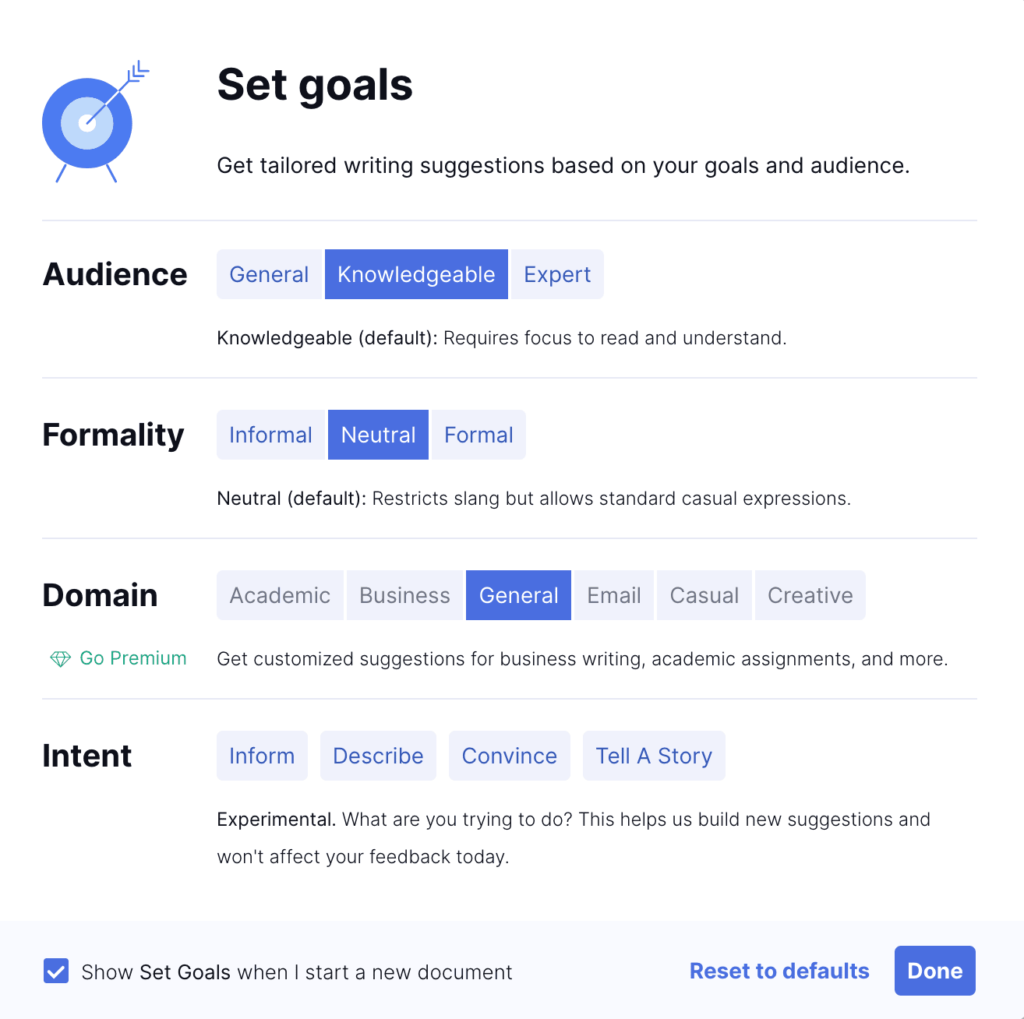
Weekly Email Insights
This feature is a weekly comparison tool that you receive every week that highlights your writing achievements as well as points out any issues that you might need to work on.
- Productivity level: compares how many words were written and checked compared to other Grammarly users
- Mastery level: shows your grammatical accuracy compared to other users
- Vocabulary: compares how many more
- Tones
- Top 3 Mistakes in your writing
Tips for Making the Most of Grammarly
To maximize the benefits of using Grammarly, consider customizing the settings based on the specific writing task at hand. For example, you can tailor Grammarly’s suggestions for academic essays, emails, or social media posts by adjusting the settings to suit the purpose and audience of your writing. This ensures that Grammarly provides the most relevant and helpful feedback for each unique writing task.
Additionally, make sure to take advantage of Grammarly’s explanations for suggested corrections. By understanding why certain changes are recommended, you can learn from your mistakes and improve your writing skills over time.
Finally, keep your Grammarly software up to date by regularly checking for new features and improvements. This will ensure that you always have access to the latest enhancements and refinements, allowing you to get the most value from this powerful writing tool.
How to Get Started with Grammarly
Getting started with Grammarly is a straightforward process. First, create a Grammarly account by visiting the Grammarly website and signing up with your email address, Google, Facebook, or Apple account. Once you have an account, you can access Grammarly’s online editor to upload and analyze your documents.
Next, consider installing the Grammarly browser extension for seamless integration with your web browsing experience. The extension is available for popular browsers such as Google Chrome, Mozilla Firefox, and Safari. With the extension installed, Grammarly will automatically check your writing across various platforms and suggest improvements in real-time.
Finally, to optimize your writing process, integrate Grammarly with other writing platforms you frequently use, such as Microsoft Word or Google Docs. Grammarly offers native add-ins or plug-ins for these platforms, allowing you to enjoy the benefits of Grammarly while working on your documents within your preferred writing environment.
Is Grammarly Worth it for College Students?
One of the most important skills you can learn in college is how to communicate effectively. This includes using proper grammar, punctuation and making your text easy to read. It’s not a coincidence that many colleges are now requiring their students to use Grammarly before submitting assignments or exams. So yes, Grammarly for higher education students is worth it and very much needed. Check to see if your school offers Grammarly. If they don’t, check with your college writing center to see how they can add this tool and set you up for success for years to come.