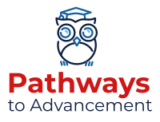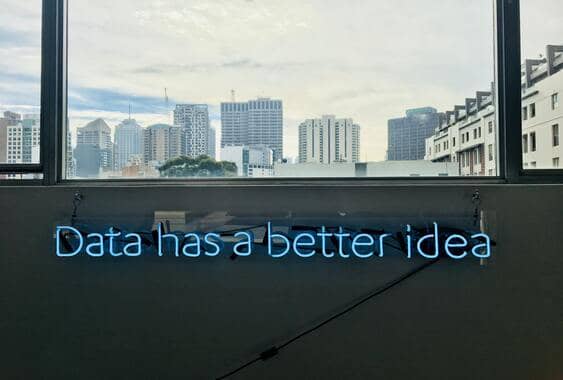For a career path that sounds very new and technical, the skills you need to become a UI/UX designer are the same skills we’ve needed since we first started making things. Yes, you’re working with code and software rather than rocks and twine. However, if you’re interested in creating products and tools that are easy to use and appealing to look at, you’ve already got the mindset necessary for a career in UI/UX design.
This guide will take you through the differences between the two major pillars of UI/UX design: user experience and user interface. We’ll cover the best education pathways for a career in UI or UX design and give you an overview of your salary and prospects in these tech careers.
What is UX Design?
UX design focuses on the interaction between users and digital products like websites, apps, or software. The goal is to ensure that the product is functional, easy to use, and provides a meaningful experience. UX design is not just about how a product looks but also how it works.
A good UX design can mean the difference between a frustrated user abandoning a product and a loyal customer who keeps coming back. For example, platforms like Airbnb excel in UX design by making the process of searching for accommodations simple, intuitive, and visually appealing.
Key Components of UX Design
- User Research: Understanding user needs, preferences, and behaviors.
- Information Architecture: Structuring information in a logical, user-friendly way.
- Wireframing and Prototyping: Creating mockups to test ideas before development.
- Usability Testing: Gathering feedback from real users to improve the design.
Educational Pathways for UI/UX Designers
Many professionals in this field are partly self-taught, and you can find jobs in these tech careers without a degree. However, a bachelor’s or master’s degree can be advantageous when applying for roles with top employers, as competition is fierce. Below, we outline the best education pathways for these careers:
The journey to becoming a UX designer is as varied as the field itself. Whether you prefer formal education, structured bootcamps, or a self-taught approach, there’s a pathway that fits your learning style, timeline, and budget. Below, we explore these pathways and provide examples of resources to help you get started.
Formal Education
Formal education provides a comprehensive foundation for UX design, blending theory with practical skills. Degree programs often cover topics like human-computer interaction, psychology, design principles, and usability testing.
- Relevant Degrees:
- Bachelor’s in UX/UI Design: Focuses specifically on design and user experience.
- Bachelor’s in Human-Computer Interaction (HCI): Explores the interaction between users and technology, emphasizing usability and research.
- Degrees in Graphic Design, Computer Science, or Psychology: These fields offer transferable skills like visual design, programming, or understanding user behavior.
- Benefits of Formal Education:
- Structured learning environment with access to mentors and peers.
- Opportunities for internships and hands-on projects.
- Recognized credentials that can boost employability.
- Examples of Schools Offering UX Design Programs:
- Savannah College of Art and Design (SCAD): Offers a dedicated UX design program.
- Carnegie Mellon University: Known for its Human-Computer Interaction Institute.
- Arizona State University (ASU): Provides an online Bachelor’s in User Experience Design.
Bootcamps and Online Courses
UX Design Bootcamps and online courses are ideal for those seeking a faster route into UX design. These programs are typically short-term and focus on practical skills, making them a popular choice for career changers and working professionals.
- Key Features:
- Intense, immersive learning experience.
- Focus on industry-standard tools like Figma, Adobe XD, and Sketch.
- Practical projects and portfolio development.
- Examples of Bootcamps and Online Platforms:
- General Assembly: Offers a 12-week UX Design Immersive Bootcamp covering user research, wireframing, and prototyping.
- Coursera: Features programs like Google’s UX Design Certificate, which includes hands-on projects and mentorship.
- Udemy: Provides affordable courses like User Experience Design Essentials.
- Springboard: A flexible program that pairs students with mentors and guarantees job placement.
- Pros and Cons:
- Pros: Accelerated learning, mentorship opportunities, and a focus on job readiness.
- Cons: High upfront cost for some bootcamps; intensive schedules may not suit everyone.
Self-Learning
For independent learners, self-teaching offers the freedom to learn at your own pace. While this pathway requires discipline and motivation, it can be a cost-effective way to build a career in UX design.
- Resources for Self-Learners:
- Books:
- Don’t Make Me Think by Steve Krug: A classic on usability principles.
- The Design of Everyday Things by Don Norman: Explores the psychology of design.
- Lean UX by Jeff Gothelf: Focuses on iterative design and collaboration.
- Free Tutorials:
- Figma Community: A hub for free design resources and templates.
- Adobe Learn: Tutorials for Adobe XD and other Creative Cloud tools.
- YouTube Channels: Channels like The Futur and AJ&Smart offer valuable insights and tutorials.
- Communities and Forums:
- Reddit (r/userexperience): A place to ask questions and share insights.
- UX Design Slack Groups: Connect with professionals and gain feedback.
- Books:
- Benefits of Self-Learning:
- Cost-effective and flexible.
- Opportunity to tailor your learning to specific interests.
- Encourages resourcefulness and initiative, qualities valued in UX design.
- Challenges of Self-Learning:
- Lack of structure and accountability.
- Limited access to mentorship or professional feedback.
- Time-consuming to curate and verify quality learning resources.
Choosing the Right Pathway
When deciding which educational pathway to pursue, consider your goals, budget, and preferred learning style:
- If you value comprehensive learning and can commit to a long-term program, formal education is a solid choice.
- If you want to upskill quickly and are ready for an intensive experience, bootcamps or online courses might be your best bet.
- If you prefer flexibility and learning at your own pace, explore the self-taught route.
Whichever path you choose, consistent practice, real-world projects, and a commitment to lifelong learning are key to thriving as a UX designer.
Relevant Degree Programs for UX Designers
If you decide on the path toward a degree program, figuring out which program is right for you can be overwhelming because there are a few options to choose from. Here’s a list of degree programs that may help you on your career path to becoming a UX Designer.
Bachelor’s Degrees
- Bachelor of Fine Arts (BFA) in Interaction Design or Graphic Design
- Focus: Visual design principles, typography, and user interface design.
- Ideal for students with an interest in creative arts and technical applications.
- Bachelor of Science (BS) in Human-Computer Interaction
- Focus: Human-centered design, psychology, and computer science.
- Combines technical knowledge with user-focused research and usability testing.
- Bachelor of Science (BS) in Information Technology
- Focus: Web development, information architecture, and interface design.
- Suitable for aspiring UX Designers with a technical inclination.
- Bachelor of Arts (BA) in Psychology
- Focus: User behavior, cognition, and perception.
- Complements UX design by helping designers understand user needs and decision-making processes.
Master’s Degrees
- Master of Human-Computer Interaction (MHCI)
- Focus: Advanced interaction design, user research, and prototyping.
- Recommended for mid-career professionals transitioning to UX or deepening their expertise.
- Master of Science (MS) in UX Design or Interaction Design
- Focus: Empirical analysis, design theory, and portfolio building.
- Prepares students for leadership roles in UX or specialized areas like accessibility.
- MBA with a Design Thinking Focus
- Focus: Strategic problem-solving, innovation, and user-centered business models.
- Ideal for those aiming to integrate UX principles into broader business strategies.
Certificates and Diplomas
- User Experience Design Certificate Programs
- Offered by platforms like General Assembly, Nielsen Norman Group, or Coursera.
- Short-term programs emphasizing industry-relevant tools like Figma, Sketch, or Adobe XD.
- Post-Baccalaureate Certificate in UX/UI Design
- Typically offered by universities for graduates from unrelated fields looking to switch careers.
- Includes courses on usability testing, visual design, and information architecture.
- Interaction Design Foundation Diplomas
- Affordable, self-paced diplomas covering core UX and UI concepts.
- Suitable for self-learners who want to gain credentials while working.
Interdisciplinary Degrees
- Digital Media Design
- Combines art, technology, and storytelling for effective UX design.
- Cognitive Science
- Focuses on the intersection of psychology, neuroscience, and design.
- Provides a strong foundation for understanding user behavior and improving usability.
- Computer Science with a UX/UI Specialization
- Merges technical programming skills with user interface and experience design.
These degrees provide a balance of creativity, technology, and user research, ensuring a strong foundation for aspiring UX Designers. Choosing the right degree depends on your current skills, career goals, and interest in technical versus creative aspects of UX design.
Skills Needed to Become a UX/UI Designer
Aspiring UX/UI designers must cultivate a blend of technical and soft skills to thrive in this user-centric field. From mastering design tools to honing interpersonal abilities, these skills ensure that designers create intuitive and engaging experiences. Below, we break down the essential skills and provide resources for learning them.
Technical Skills
Wireframing and Prototyping
Wireframing and prototyping are fundamental processes in UX/UI design. Wireframes provide a visual blueprint of a product’s layout, while prototypes simulate interactions for testing functionality and user flow. Proficiency in popular tools is key.
- Tools to Learn:
- Figma: A collaborative interface design tool ideal for creating wireframes and prototypes.
- Adobe XD: Known for its seamless integration with other Adobe products, it’s perfect for wireframing, prototyping, and testing.
- Sketch: A favorite among Mac users, it offers advanced vector editing and prototyping features.
- Where to Learn:
- Figma’s Official Learn Design Platform (Learn Figma): Free tutorials and resources to master Figma.
- Adobe XD on LinkedIn Learning: Comprehensive courses covering the basics and advanced techniques.
- Sketch’s Learn Platform: Tutorials to help you design interfaces and create prototypes efficiently.
Visual Design Principles
Visual design principles like typography, color theory, and layout are critical for creating aesthetically pleasing and functional interfaces. Mastery of these principles ensures designs are not only visually appealing but also intuitive.
- What to Focus On:
- Typography: Understanding font pairing, hierarchy, and legibility.
- Color Theory: Using colors strategically to evoke emotions and guide users.
- Layout and Spacing: Creating balance and consistency in design elements.
- Where to Learn:
- Coursera’s Visual Elements of User Interface Design: Covers design fundamentals like typography and color.
- Google’s UX Design Professional Certificate (on Coursera): Offers a deep dive into visual design principles.
- Canva Design School: Free lessons on typography, color theory, and layout basics.
Usability Testing and User Research
Conducting usability tests and user research helps identify pain points and optimize designs. These skills are essential for gathering feedback and iterating designs based on user needs.
- What to Learn:
- Designing surveys and conducting interviews.
- Observing user interactions during usability testing.
- Analyzing qualitative and quantitative data.
- Where to Learn:
- Interaction Design Foundation’s Courses (Usability Testing): Offers insights into user testing methodologies.
- Maze Academy: Provides resources on usability testing and analytics tools.
- LinkedIn Learning’s User Research Course: Teaches techniques to conduct effective user research and usability testing.
Soft Skills for UX Designers
Empathy and Understanding User Needs
Empathy allows UX/UI designers to see the world from the user’s perspective. This skill helps in designing experiences that address users’ needs and pain points effectively.
- How to Build Empathy:
- Conduct user interviews to understand their challenges.
- Create personas to represent your target audience.
- Engage in usability testing to observe real user interactions.
- Where to Learn:
- IDEO U’s Human-Centered Design Course: Focuses on developing empathy through design thinking.
- General Assembly’s User Experience Design Immersive: Emphasizes understanding user behavior.
Collaboration with Developers and Product Managers
UX/UI designers work closely with developers and product managers to ensure designs align with technical capabilities and business goals. Communication and teamwork are vital for this collaboration.
- What to Focus On:
- Communicating design ideas clearly through mockups and prototypes.
- Understanding technical constraints and opportunities.
- Aligning design goals with product strategy.
- Where to Learn:
- DesignLab’s UX Academy: Focuses on teamwork and collaboration through mentorship.
- Scrum.org’s Agile Training: Teaches collaboration in Agile development environments.
Problem-Solving and Critical Thinking
UX/UI designers face complex challenges, from improving user flows to balancing competing stakeholder needs. Strong problem-solving and critical thinking skills are essential for navigating these situations effectively.
- How to Improve Problem-Solving Skills:
- Break down complex problems into smaller, manageable parts.
- Use user feedback and data to inform design decisions.
- Test multiple design iterations to determine the best solution.
- Where to Learn:
- Google Design Sprint Workshop: Teaches structured problem-solving for design challenges.
- LinkedIn Learning’s Creative Problem Solving for Designers: A course tailored to tackling design-specific issues.
Mastering both technical and soft skills is critical for becoming a successful UX/UI designer. While tools like Figma, Adobe XD, and Sketch enable designers to bring ideas to life, empathy, collaboration, and problem-solving ensure those ideas resonate with users and stakeholders alike.
Career Pathways for UX Designers
UX Designers have a variety of career pathways depending on their interests, skills, and professional goals. Here are some common and emerging career pathways in the UX field:
Core UX Design Roles
- UX Designer
Focus: Designing user-friendly experiences through wireframes, prototypes, and usability testing.
Growth Potential: Lead UX Designer, specializing in advanced user research or complex interfaces. - UI Designer
Focus: Creating visually appealing and functional interfaces with attention to typography, color, and layout.
Career Path: Art Direction or Visual Design Lead. - Interaction Designer
Focus: Designing interactive elements like animations, gestures, and transitions.
Growth Potential: Interaction Architect or Motion Designer.
Research and Strategy Roles
- UX Researcher
Focus: Conducting user research, usability studies, and data analysis to guide design decisions.
Career Path: Head of User Research or Design Strategist. - Information Architect
Focus: Structuring and organizing content to improve navigation and user understanding.
Career Path: Chief Information Officer (CIO) or Content Strategist. - Product Designer
Focus: Overseeing the entire product lifecycle, from concept to design and user feedback.
Career Path: Product Manager or Director of Product Design.
Emerging Specializations
- Accessibility Specialist
Focus: Designing for inclusivity, ensuring accessibility for all users, including those with disabilities.
Career Path: Accessibility Advocate or UX Accessibility Consultant. - Voice UX Designer
Focus: Designing voice user interfaces for devices like Amazon Alexa or Google Assistant.
Career Path: Conversational UX Specialist. - Service Designer
Focus: Improving entire service ecosystems, mapping user journeys, and optimizing touchpoints.
Career Path: Chief Experience Officer (CXO).
Technical and Development-Oriented Roles
- UX Engineer
Focus: Bridging design and development, implementing designs through code (HTML, CSS, JavaScript).
Career Path: Front-End Developer or UX Tech Lead. - Usability Analyst
Focus: Evaluating interfaces and recommending improvements based on user data and analytics.
Career Path: Data Analyst specializing in UX Metrics.
Leadership and Management Roles
- Design Manager
Focus: Leading a team of designers, setting project goals, and ensuring successful outcomes.
Career Path: Director of Design or VP of User Experience. - UX Strategist
Focus: Aligning UX initiatives with business goals to improve both user satisfaction and ROI.
Career Path: Chief Design Officer (CDO) or CXO.
Freelance and Entrepreneurship
- Freelance UX Designer
Focus: Working independently for clients across various industries.
Growth Potential: Building a design agency or consulting firm. - UX Consultant
Focus: Offering expert advice to companies on improving their UX practices and strategies.
Career Path: Establishing thought leadership through writing, speaking, or workshops.
Related Fields and Opportunities
- Front-End Developer
- Focus: Coding the designs into functional interfaces using HTML, CSS, and JavaScript.
- Suitable for UX Designers with a technical background or interest in programming.
- Design Consultant
- Focus: Providing UX solutions to multiple clients across industries.
- Ideal for freelancers or those interested in diverse projects.
- Freelance or Independent UX Designer
- Focus: Offering UX services on a project basis.
- Provides flexibility and opportunities to work with various industries.
Industries and Domains for UX Designers
- Tech and SaaS: Designing apps, websites, and software interfaces.
- E-commerce: Improving online shopping experiences.
- Healthcare: Enhancing patient portals and medical interfaces.
- Education: Designing platforms for e-learning and student engagement.
- Finance: Simplifying interfaces for banking and investment tools.
Building a UX Designer Portfolio
A strong portfolio is crucial for UX Designers, as it showcases their skills and expertise to potential employers or clients while demonstrating their ability to solve real-world problems through design. To create a successful UX Design portfolio, it is important to include a variety of projects that showcase different skills and techniques. Providing clear descriptions of the design process and decision-making, as well as testimonials or case studies demonstrating the impact of your work, can further enhance the credibility of your portfolio.
When creating a compelling portfolio, focus on quality over quantity, ensuring that each project represents your best work. As you gain experience and develop new skills, continuously update and refine your portfolio to reflect your professional growth and remain competitive in the field of UX Design.
Networking and Professional Development
Networking is essential for UX Designers, as it allows them to build connections within the industry that can lead to job opportunities and collaborations. Additionally, networking provides the opportunity to learn from peers and stay updated on best practices, ensuring that professionals remain at the forefront of their field. Strategies for effective networking include attending UX Design conferences and events, joining UX Design communities and online forums, and engaging with industry professionals on social media platforms.
Ongoing professional development is equally important for UX Designers. Pursuing certifications and advanced training can help professionals expand their skillset and stay competitive in the job market. Staying updated on emerging technologies and design trends is also crucial, as it enables UX Designers to adapt their work to the constantly evolving landscape of user-centered design and maintain a strong position within the industry.
Job Search and Interview Tips for UX Designers
When preparing for a job search, it is essential for UX Designers to tailor their resume and portfolio to the specific requirements of each job opportunity. Researching potential employers and understanding their needs can help candidates present themselves as the ideal fit for the position. During the interview process, candidates should focus on demonstrating their problem-solving skills through design challenges, showcasing strong communication and collaboration abilities, and asking insightful questions about the company and its design processes.
After receiving a job offer, it is important for UX Designers to negotiate the terms of their employment, taking into consideration industry salary trends and their own skills and experience. By being well-prepared and informed, UX Designers can effectively navigate the job search and interview process, ultimately securing a position that aligns with their career goals and aspirations.
Companies Hiring UX Designers
UX Designers are in high demand across a range of industries as companies increasingly prioritize user-centered design to enhance customer satisfaction and business outcomes. Here are some types of companies that hire UX Designers:
1. Tech Companies
- Software Development Firms: Companies creating apps, SaaS platforms, and enterprise software.
Examples: Microsoft, Google, Adobe, Salesforce. - Hardware Companies: Designing interfaces for physical products like phones, wearables, or IoT devices.
Examples: Apple, Samsung, Fitbit.
2. Digital Agencies
- Creative Agencies: Offer design services for multiple clients, ranging from UX research to complete UI design.
Examples: IDEO, Frog Design, AKQA. - Marketing Agencies: Focus on digital campaigns, web design, and user-focused landing pages.
Examples: R/GA, Wieden+Kennedy.
3. E-commerce Companies
- Online Retailers: Prioritize optimizing shopping experiences through user-friendly interfaces and streamlined checkout processes.
Examples: Amazon, Shopify, eBay, Walmart.
4. Financial Services
- Banks and Fintech Startups: Focus on creating intuitive platforms for managing money, making investments, and processing payments.
Examples: PayPal, Stripe, JPMorgan Chase, Square.
5. Healthcare and Medical Technology
- Healthcare Startups and Providers: Design patient portals, telemedicine platforms, and healthcare apps.
Examples: Cerner, Epic Systems, Teladoc Health. - MedTech Companies: Build user-friendly interfaces for diagnostic tools and wearable health devices.
Examples: Philips Healthcare, Medtronic.
6. Gaming Companies
- Game Studios: Focus on interactive design, user flows, and player experience.
Examples: EA Games, Blizzard Entertainment, Epic Games.
7. Education and E-learning Companies
- EdTech Companies: Design platforms that enhance digital learning experiences for students and educators.
Examples: Coursera, Khan Academy, Duolingo.
8. Media and Entertainment
- Streaming Platforms: Focus on interfaces for content discovery and personalized recommendations.
Examples: Netflix, Spotify, Hulu. - Media Companies: Improve reader experiences on websites and mobile apps.
Examples: The New York Times, Condé Nast.
9. Automotive Industry
- Car Manufacturers: Work on infotainment systems, autonomous vehicle interfaces, and connected car apps.
Examples: Tesla, Ford, BMW.
10. Startups
- Early-Stage Startups: Require UX Designers to develop user-friendly products and MVPs (Minimum Viable Products).
Industries: Tech, health, education, and more.
11. Government and Nonprofits
- Government Agencies: Improve public service interfaces, such as websites for tax filing or benefits enrollment.
Examples: U.S. Digital Service, UK Government Digital Service. - Nonprofits: Create accessible digital tools to increase engagement and achieve social goals.
Examples: UNICEF, World Wildlife Fund.
12. Consulting and Professional Services Firms
- Management Consultancies: Offer UX services to help businesses optimize digital transformations.
Examples: Deloitte Digital, McKinsey & Company, Accenture.
These companies vary in their design challenges, allowing UX Designers to explore roles aligned with their skills and interests. Depending on the industry, responsibilities may range from designing complex enterprise systems to crafting intuitive mobile apps or improving physical product interfaces.
Takeaways
Becoming a UX designer requires a blend of creativity, technical skills, and a deep understanding of user behavior. Whether you pursue formal education, attend a bootcamp, or learn on your own, the path to becoming a UX designer is flexible and rewarding.
Start your journey today by learning the basics, building your portfolio, and networking with industry professionals. With dedication and a user-centered mindset, you can craft a fulfilling career in UX design while making a lasting impact on how people interact with digital products.